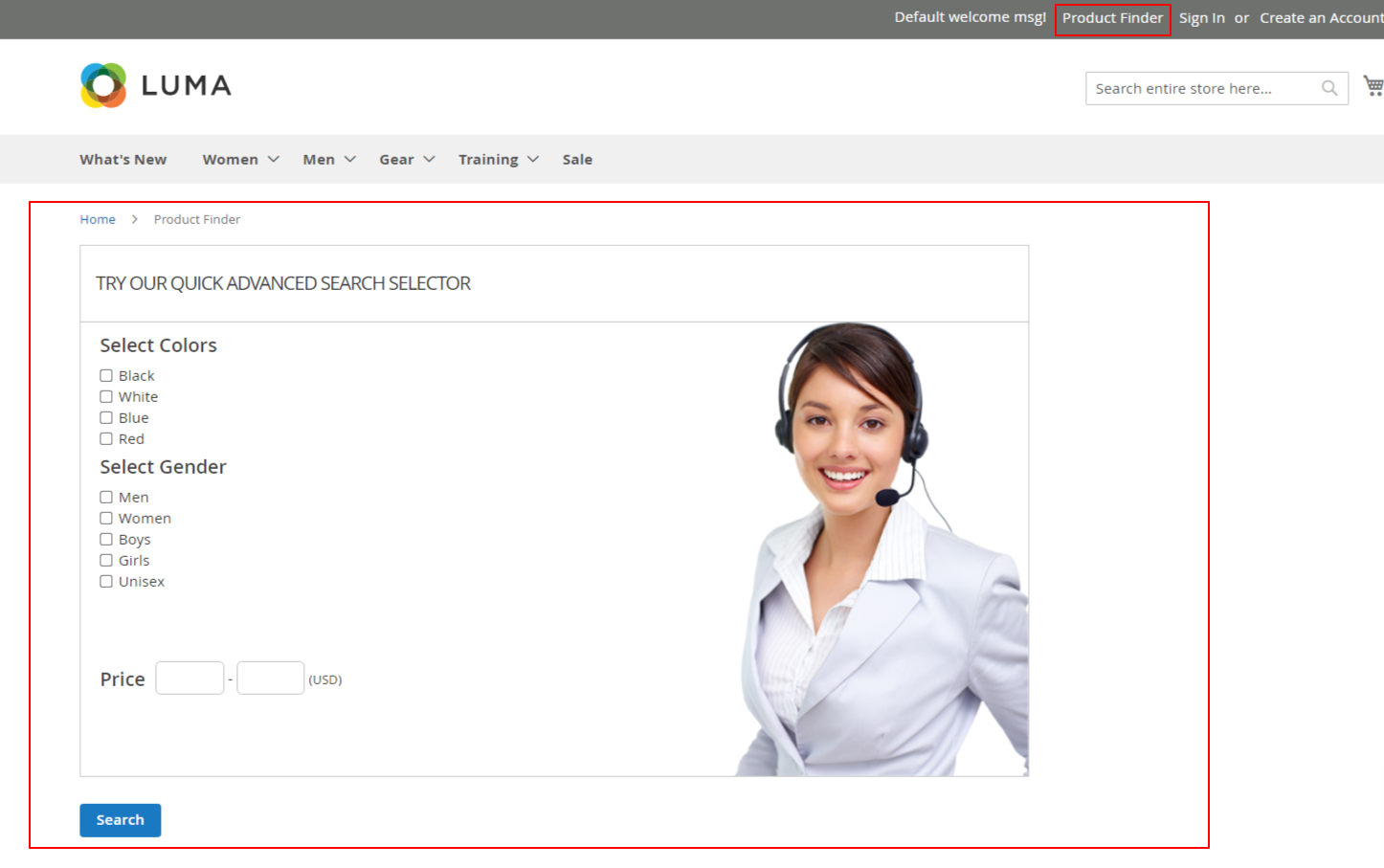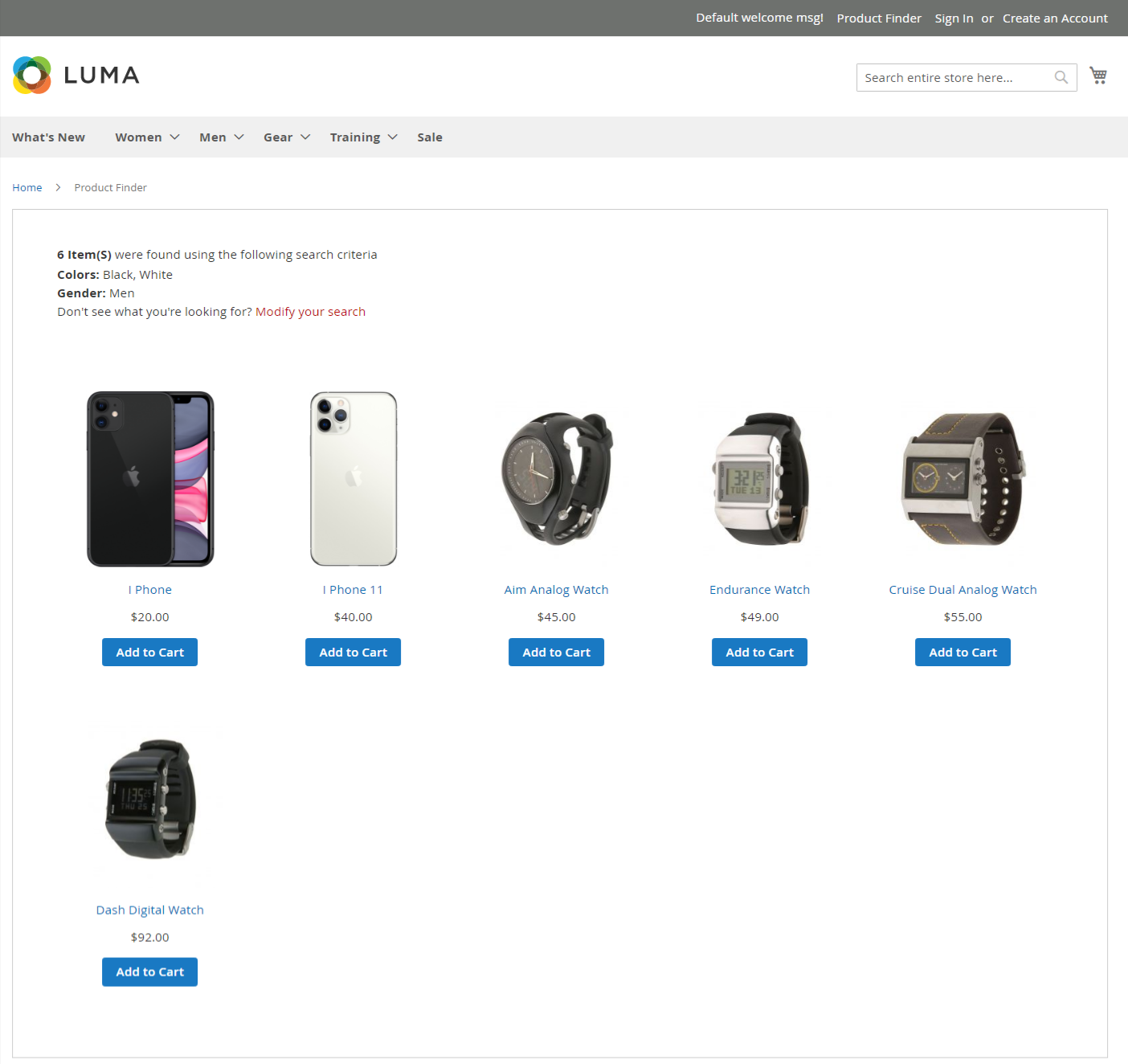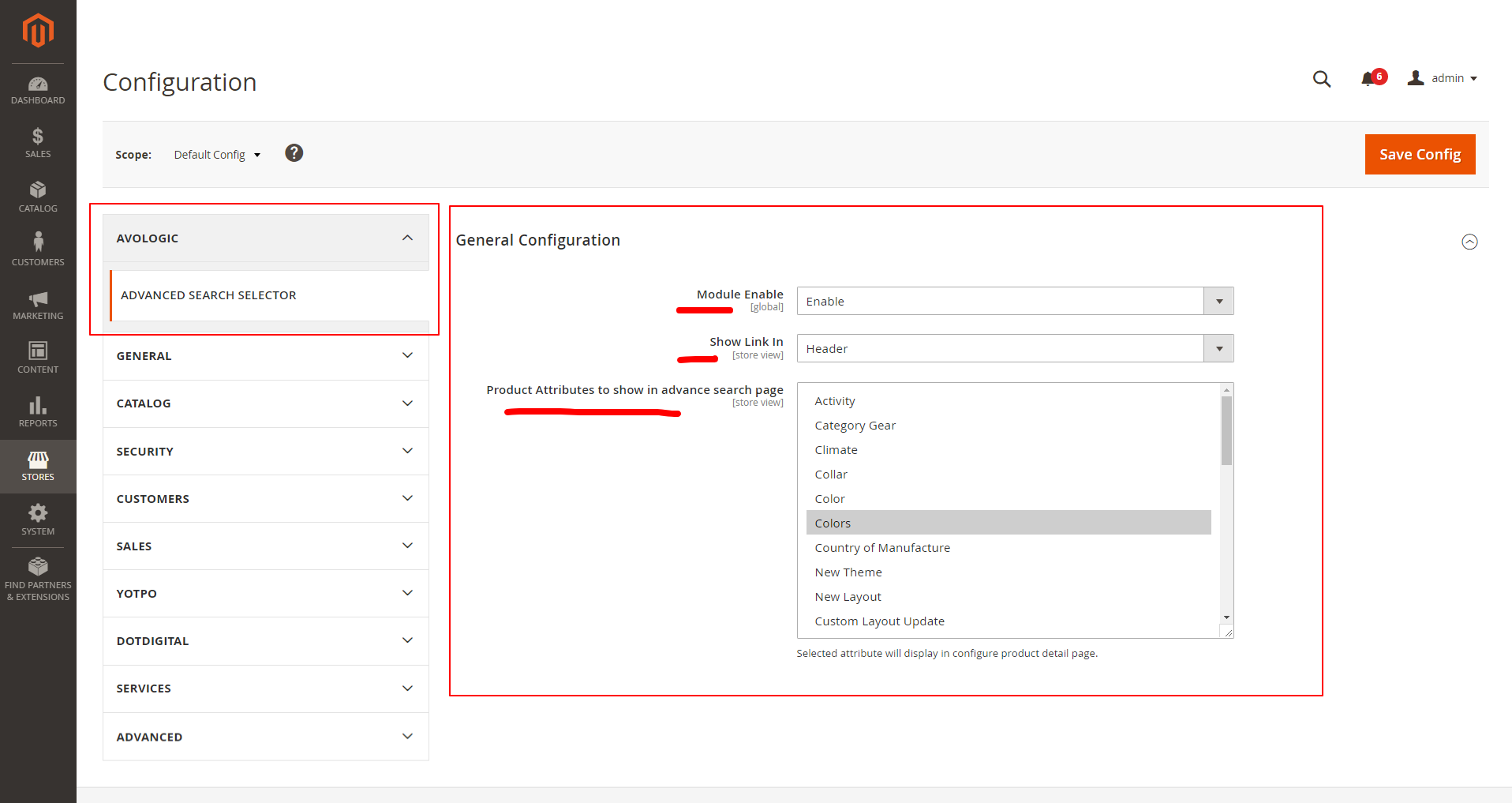Description
Magento 2 Ajax Advanced Search SELECTOR (Product Finder) searches easily and quickly Search by product attributes. Your website will be more optimized and flexible in searching for products. And your customers will search for product information quickly and save time. Customers will see the result immediately after clicking on the search button.
“It Takes Only 10-15 Seconds to find out the products .”
It allows a user to view the result of a search on the same page, instead of displaying the result of a search on the other page.
The Ajax Advanced Search SELECTOR extension can also be disabled from the admin panel.
Some of the awesome features of Ajax-Advanced Search SELECTOR
- Great customer search experience: just seek and find!
- With the features of Ajax, results will be displayed immediately after your selection.
- Allow you to seek products by the following attributes: color, size, price, etc.
- It allows a user to view the result of a search on the same page, instead of displaying the result of a search or the other page.
- Using AJAX, so the search doesn’t reboot the entire webpage, and it makes it very fast
- Works perfectly with popular browsers including Firefox, Chrome, IE, and Safari
- Allow Enable/Disable function and result will display on the extension page.
- The search form can be opened again by clicking on the “Modify your search” link.
- You can select or unselect attributes from the “Product Attributes to show in advance search page” dropdown. Go >> Admin >>Stores>>Configurations >> Avologic >> ADVANCED SEARCH SELECTOR
- Display Ajax Advanced Search SELECTOR block at Home Page, Catalog Page, Product pages or any CMS page or CMS Block. Easily place as you need to any position on your website pages.
- Responsive themes supported
- This is easy to install, easy to customize, and easy to use Magento extension.
To add the Ajax Advanced Search SELECTOR, use the below custom codes on required locations: Code for CMS and Static blocks:
{{block class=”Avologic\AdvanceSearch\Block\Index” template=”Avologic _AdvanceSearch::advance.phtml”}}
After installing this extension you will need to follow the steps:
- 1) Clear Cache
- 3) Go to Admin->Stores->Configuration.
- 4) Select the tab “Malav Extension’s” -> ” ADVANCED SEARCH SELECTOR “.
- Here you can configure the extension.
Click here for the Demo
This extension is also available on Magento Marketplace .
Support :
For any support or queries drop us an email support@avologicsoftwares.com